Now use Skydrive and Google Drive with Tuhunga
Written by Jason on November 15, 2012We all recognize that data is often stored in different locations because often it's the easiest way. Equally however, when you want to use data that is stored across these locations, the usability gaps become apparent and it's a challenge to integrate it all.
To make your life a little easier, we're continually trying to bridge these gaps by enabling you to capture and analyze data stored in as many places as possible, in as many formats as possible.
We're pleased to announce that Tuhunga can now access data stored on Skydrive accounts and on Google Drive accounts. Once you've authorized access, you can seamlessly use data located in these accounts with all the other data you already have in Tuhunga.
To set up these connections, just go to the Import tab and look under the Import Data menu to find the Add Data Source item. Select the type of account you want to access, and follow the two step confirmation process.
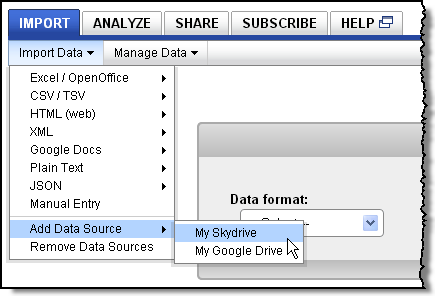
Tags: features


